The freshphone service is entirely dependent on the quality of the Internet connection you are using when making or receiving a phone call. Hence we only recommend connections that do not generally suffer from congestion or high latency such as FTTH (Fibre to the Home) or Fixed Home LTE (Telkom).
Sometimes other connectivity types, such as ADSL, 3G, Edge, WiFI or Mobile LTE will work. However, we do NOT recommend relying on these connectivity types as they are prone to congestion and high latency which result in poor call quality.
The once off cost to Port your number to freshphone is R135 ex VAT.
To Port your number to freshphone
You will need to have the following on hand.
No, unfortunately this cannot be done.
freshphone config Settings:
Settings or your SIP phone or SIP compatible device
Settings for your Internet Router
You can top up your Air Time under the Billing and Accounts Tab using a Mastercard or Visa card.
Note: No other methods of payment, such as EFT or Direct Deposit, are accepted. This keeps the cost of freshphone services at zero which is where we all want them.
You can cancel your account at anytime email us at [email protected] with the request.
Once you have signed up, you will be required to RICA your account before using it.

There are no service fees for the freshphone service.
Number Porting is available at once-off cost of R135 ex VAT.
We would prefer your Air Time to never expire, however we require a protection mechanism against users who sign up for accounts but never use them. We provide a single 087 telephone number for free. By ICASA regulations unused numbers can be recycled without notice.
Not at this stage, we are working with service providers and ICASA to re-instate this ability.
Please note that it is illegal to use any caller ID (number) that is not under your ownership. To do this is considered fraud. If these regulations are broken, your account will be suspended without notice and you may face criminal charges.
On your account dashboard there is a “voice mail” section where you can follow a few simple steps to setup your voicemail.
To setup voicemail to email, simply type in your email address in voicemail settings and select save/enable.
All voicemails will be sent to your email address as a sound file attachment.
Voicemail to email is a much more efficient way of receiving voice mails, it simply arrives in your INBOX and you click the file to listen to it, you do not have to dial in to listen to, save and delete voice messages.
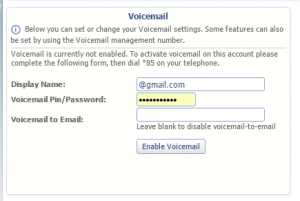
Yes, you can block individual numbers using your blacklist function and block countries from your country codes function.
From the dashboard page, select the “Dialing Restrictions” tab on the right. This will take you to the “Black Lists” and “Country Codes” settings.
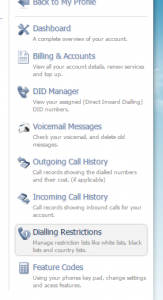
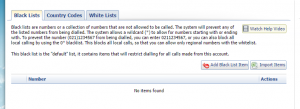

By default, all international countries are blocked when your account is setup. To unblock a country, simply find the country from the country list and tick the box on the left.